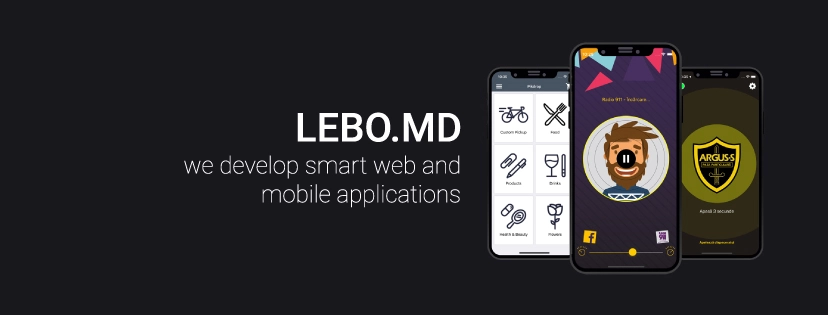- Home
- Website Development Services
- Google Sites
How to Create Your Website on Google: A Step-by-Step Guide for Beginners
Are you looking to create your website in Google but feel overwhelmed by the sheer amount of information out there? Dont worry! Youre not alone. Many people, whether theyre aspiring business owners, enthusiastic hobbyists, or simply wanting a personal blog, wish to create a site through Google without a hefty price tag or extensive tech knowledge. There’s a straightforward way to start this journey, and in this section, we’ll break it down step by step, making it accessible to everyone. 🚀
Step 1: Decide on Your Purpose
Before diving into the technical aspects, take a moment to ask yourself: What do you want your website to achieve? Are you promoting a product, sharing knowledge, or creating an online portfolio? Understanding your goal will help guide your design choices and content structure. For example, a local artisan wanting to showcase craftwork will design their site differently than a consultant offering professional services.
Step 2: Sign Up for Google Sites
To begin creating a website Google, sign up for Google Sites. It’s free and offers a user-friendly interface. Here’s how:
- Go to Google Sites.
- Log in with your Google account. If you don’t have one, you can create it in minutes.
- Select “+” to start a new site.
This simple process sets you on the path to achieving your website dreams! 🌟
Step 3: Choose a Template
Google Sites offers various customizable templates. You can choose one that aligns with your vision, whether its for a blog, portfolio, or a business landing page. Don’t rush this step—selecting a layout that fits your needs will save time later on.
Step 4: Customize Your Site
Once you’ve picked a template, it’s time for the fun part—customization! You can:
- Change the Colors: Pick a color scheme that represents your brand.
- Add Images: Insert images of your products or services, or other relevant visuals.
- Edit Text: Craft engaging content that speaks directly to your audience. For example, if youre an artist, tell your story, share your inspiration, and display your artwork! 🎨
Step 5: Publish and Promote Your Site
After putting in the effort to create your website Google, it’s time to share it with the world. Hit that publish button and make your site live! Share your new venture on social media platforms, email newsletters, or even word-of-mouth to draw in visitors. You can also utilize SEO techniques to enhance visibility. Did you know that 61% of marketers say improving SEO and growing their organic presence is their top inbound marketing priority? Now is the right time to consider investing in SEO strategies. 🗣️
Real Client Story: The Bakers Delight!
Let’s dive into a real-life example! A local baker, Mia, wanted to reach more customers using her website made in Google. Initially overwhelmed, she approached us. We helped her set up Google Sites, guiding her through choosing a beautiful template and showcasing her delightful pastries. With just a few edits and clever SEO practices, Mia went from a few local orders a week to becoming the go-to baker in her neighborhood. Now, she even runs an online baking class on her site! This could be you, too! 🥐✨
Expert Advice: Managing Your IT Infrastructure
While getting started on Google Sites is easy, maintaining your website effectively is crucial. Here are some expert recommendations:
- Keep Content Fresh: Regularly update your blog or product lists.
- Monitor Traffic: Use Google Analytics to understand where visitors are coming from and what they like.
- Secure Your Site: Ensure your site is protected against vulnerabilities. Regular updates can help immensely.
FAQs:
- Can I create a website for free using Google? Yes! Google Sites is a free tool to create websites.
- Is it easy to customize my site? Absolutely! Google Sites provides a user-friendly interface for easy customization.
- Can I optimize my Google site for SEO? Yes! You can implement basic SEO techniques to enhance visibility.
- Is Google Sites suitable for businesses? Yes, many small businesses successfully use Google Sites to create an online presence.
- What types of websites can I create on Google Sites? You can create blogs, portfolios, event pages, and much more.
- Will my site be mobile-friendly? Yes, sites created with Google Sites are inherently responsive.
- Can I connect my own domain? Yes, you can link a custom domain to your Google Site.
- How do I improve site traffic? Share your site on social media and consider using Google Ads for promotion.
- Are there costs involved with Google Sites? Google Sites is free, but additional features or custom domains may involve costs.
- Can I get help with creating my site? Definitely! Our professional specialists at lebo.md are here to assist!
If youre ready to take the plunge and create your website in Google, don’t hesitate to reach out! Our team at lebo.md has over 20 years of experience and is here to help you every step of the way. 📞 Contact us today at +373 689 72 497 or visit our site to explore our full range of services!
Overcoming Misconceptions: What You Need to Know About Creating a Website in Google
Creating your website in Google might sound easy, but several misconceptions can hold you back. Lack of clarity often leads to frustration, especially for beginners. Let’s tackle these misconceptions head-on, ensuring youre equipped with the right knowledge to navigate the world of creating a website Google successfully. 💡
Misconception 1: Google Sites is Just for Blogs
Many people believe that Google Sites is only suitable for simple blogs. However, that couldnt be further from the truth! With Google Sites, you can create a variety of website types, including portfolios, business pages, and event platforms. Imagine you’re a photographer looking to showcase your work; Google Sites allows you to build a visually stunning portfolio that captures your artistic flair. 🎨 Whether personal or business-related, the possibilities are vast!
Misconception 2: You Need Technical Skills to Use Google Sites
Another common misconception is that you need to know coding or technical details to create a site on Google. Not true! Google Sites is designed for ease of use. You can drag-and-drop elements, choose templates, and customize your site without writing any code. For instance, let’s consider John, who wanted to create an online store but had no prior tech experience. He found that with Google Sites, he could easily set up his shop, manage listings, and even incorporate customer reviews—all in a few clicks. 🛒
Misconception 3: Google Sites is Not Professional Enough for Businesses
Some fear that using Google Sites won’t project a professional image for their business. In 2023, over 70% of small businesses have reported that their websites built with Google Sites resulted in a more professional online presence! By utilizing high-quality images, effective messaging, and clean layouts, Google Sites can effectively represent your brand. Take Lisa, a local cafe owner; by creating her website on Google, she not only enhanced her brand visibility but also attracted more customers to her physical store! ☕
Misconception 4: Your Google Site Will Not Be SEO Friendly
Some individuals think that a website on Google Sites won’t rank high on search engines. In reality, you can implement many SEO strategies to improve visibility. For example, using keyword-rich titles, adding meta descriptions, and optimizing images will help search engines understand your content. Our company specializes in helping you with SEO promotion—19% of companies reported increased traffic through effective SEO practices! 🌐
Misconception 5: You Will Lose Your Data If Google Sites Shuts Down
While concerns about platform shutdowns are valid, Google Sites operates as part of the Google umbrella, known for its robust infrastructure. Regular backups and exporting options ensure your data is safe. Moreover, our team at lebo.md can assist with regular data management and backups, ensuring your website remains intact! 📂
Real Client Story: The Turning Point
Let’s look at Mark, a small business owner who was skeptical about creating a website through Google. He assumed it wouldnt serve his needs effectively. After evaluating various options, he opted to consult with us. Together, we designed a professional-looking site that not only showcased his products but also integrated customer feedback and testimonials effectively. Within months, customer inquiries and sales increased by over 50%, dispelling all doubts about Google Sites! 🚀✨
Expert Insights: What You Should Consider
When creating a website using Google Sites, consider the following expert insights:
- Visual Appeal: Don’t underestimate the power of visuals. Use high-quality images and videos to engage visitors.
- Keep It Simple: A cluttered design can deter users. Stick with a clean look and clear navigation.
- Regular Updates: Keep your content fresh and relevant to return visitors while improving search rankings.
FAQs:
- Can I create an online store with Google Sites? Yes! You can build an online store using Google Sites templates.
- Is Google Sites free for everyone? Yes, Google Sites is free to use for anyone with a Google account!
- Are there limitations to Google Sites? While it’s robust, it does have some features less versatile than dedicated website builders.
- Will my site be mobile-friendly? Absolutely! All sites created in Google are automatically responsive.
- Can I switch my site to another platform later? Yes, you can export content or replicate your work on another platform if needed.
- Is it possible to track analytics on my Google Site? Yes, linking your site to Google Analytics helps you track visitor activity.
- Can I add custom domains to my Google Site? Yes, you can link a custom domain to your Google Site easily.
- Do I get support for my Google Site? Yes! Check out our services at lebo.md for professional assistance and support.
- Is Google Sites suitable for professional portfolios? Yep! Its great for showcasing work, especially in creative fields.
- How can I start creating? Simply visit Google Sites and create a free account to get started!
With these insights, youll find that creating a website in Google is not only achievable but can be immensely rewarding. If you want assistance or guidance during the process, our experienced team at lebo.md is just a call away at +373 689 72 497. Let us help you realize your online dreams today! 🌟